Target for iPad brings the giant shopping site to your iOS device, but its clunky interface might lead you to try a different shopping app. We were excited to see how Target handled its iOS app, but immediately after launching it became apparent it wasn't as good as competing apps.
To browse products in the Target app, you touch the Products button in the upper left. This brings up a pop-up-like window that lets you drill down through categories. Even when just trying to browse a category, the Target App took a long time to produce search results and often gave errors. When the app did work, it was always after a substantial wait. What mystifies us is that all the navigation takes place in the small pop-up window; other big-store apps will list categories and let you touch to browse.
Despite these shortcomings, the Target app does have some useful tools. Once you select a nearby store, you're able to shop for items in stock at that specific location. You also can browse coupons available for your store, and you can make a shopping list by dragging and dropping items on the list. The app seems to work quite well for paging through the holiday-themed catalogs and coupon pages--it's the search that gave us so much trouble in our tests.
Overall, if you're a Target shopper who has a lot of patience, this app will eventually get you to the products you want, but until Target fixes the interface and smooths out the search, you may want to look elsewhere.
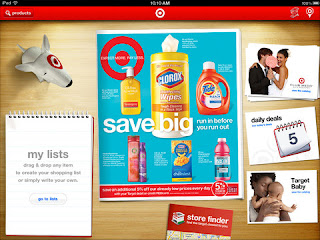
No comments:
Post a Comment